欢迎来到 WallessPKU! 我们需要验证您的 PKU 邮箱, 从而确认您的身份.
请按照下文提示获取一份 "信头", 然后把获取的信头粘贴到下面文字框, 点击 "Submit" 提交, 即可通过验证.
如果您以前曾经用信头的方式注册过 WallessPKU, 您只需要找到之前的邮件即可, 不需要重复操作.
Welcome to WallessPKU! We need to verify your PKU email,
and consequently your PKU identity.
Please follow the instruction below to get an "email header", paste it here and submit.
(Note: If you registered WallessPKU with "email header" before, you do not need to repeat the actions below.
You may use your previous "email header" instead.)
简言之, 您需要两步操作: 从我们指定的网站获取一封邮件, 然后在您的 PKU 邮箱中找到这封邮件的信头.
In short, you need to perform 2 actions: Obtain an email from specified websites,
and find the header from your inbox.
步骤一: 打开 Nature 的帐号重置页面,
输入您的 PKU 邮箱来找回密码. 注意, 您无需真的在这里注册帐号, 这一步的目的是让 Nature 给您发一封邮件.
Step 1: Open Nature My Account,
type your email address to reset your password.
Note that you don't necessarily need to have or register an account;
we just want Nature to email you.
步骤二: 检查您的收件箱, Nature 应该会在一分钟内给您发一封邮件.
打开这封邮件, 在 "更多" 中找到 "查看信头". 如果您不明白这一步怎么操作, 可以看我们下面提供的两个例子.
Step 2: Check your inbox. Nature should have emailed you. Open it, click on "More",
under which shows "view header". If you do not understand how to do it,
read our examples below.
点击查看示例. Click to read examples.
例子 1: 如果您使用 163 邮箱, 那么 "查看信头" 在如图所示的地方.
Example 1: If you use 163 email system, then the "view header" is here:
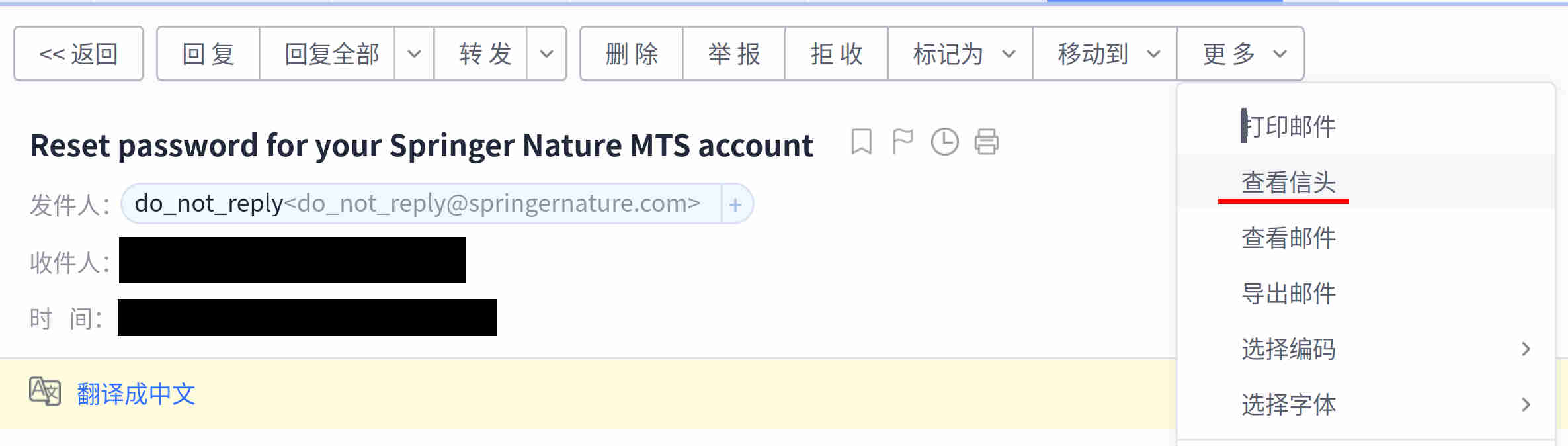
例子 2: 如果您使用 Coremail, 那么 "查看信头" 在如图所示的地方.
Example 2: If you use Coremail, then the "view header" is here:

如果您已经找到了您的信头, 请打开它, 把里面的内容复制到下面的文字框中, 然后提交 (Submit) 即可.
您提交的信头并不包含邮件内容, 我们仅能从信头中获取发件人地址以及您的邮箱地址, 无法重置您的账户.
(信头里都有什么? RFC 2076)
If you found your email header, open it and put its content in the text area below.
Submit it and you should pass the verification.
Note that the email header only contains the sender and receiver information,
and there is no way that we can actually reset your account.
(What is included in the email header? RFC 2076)